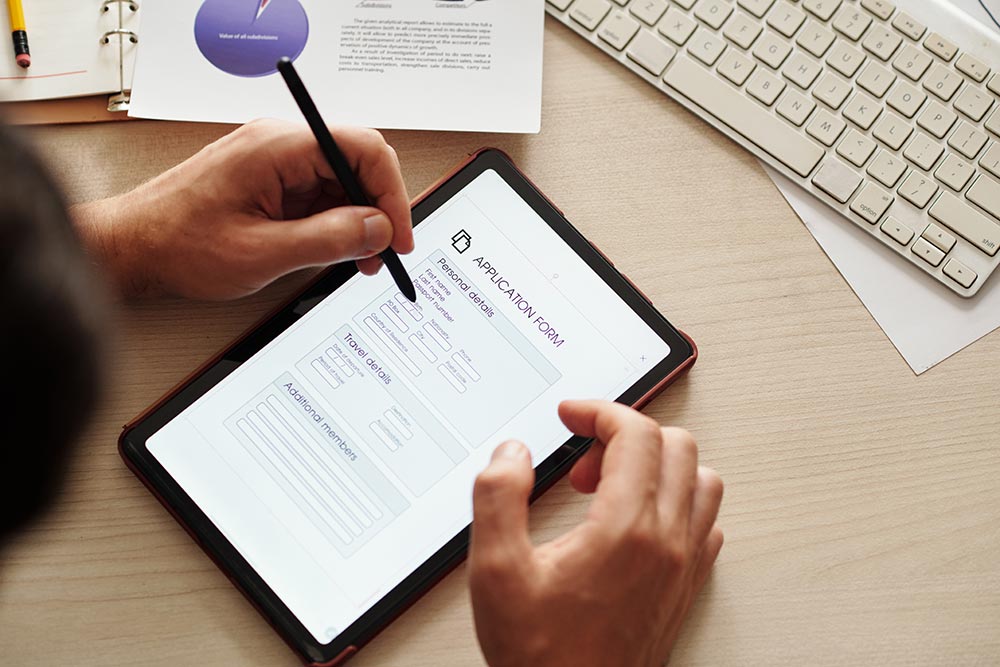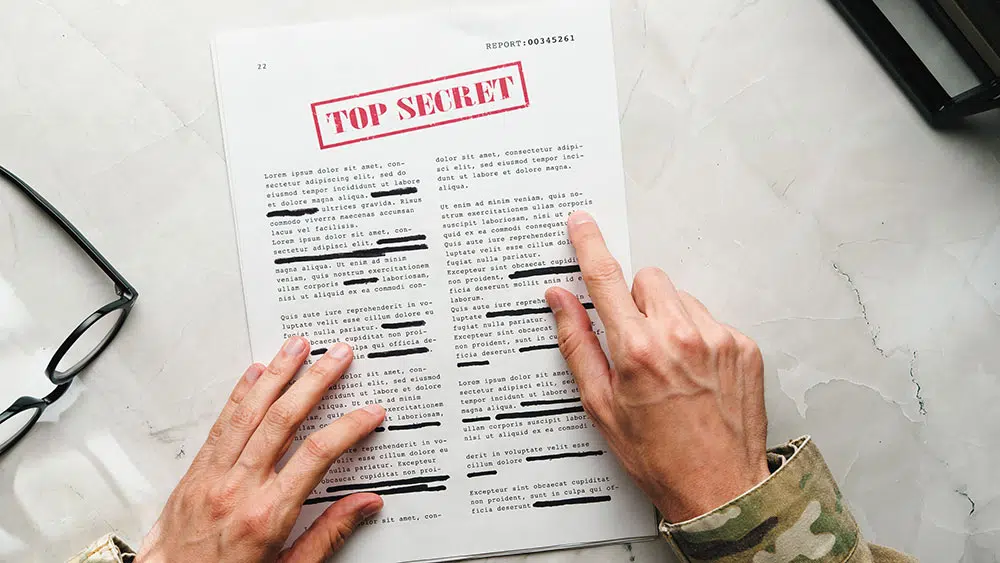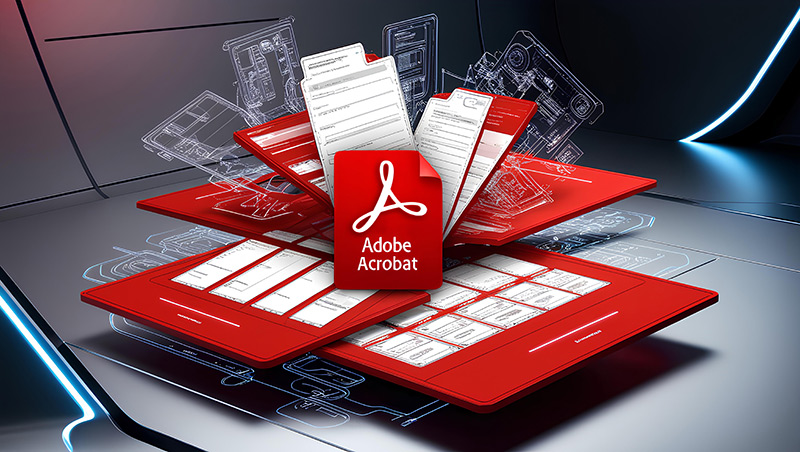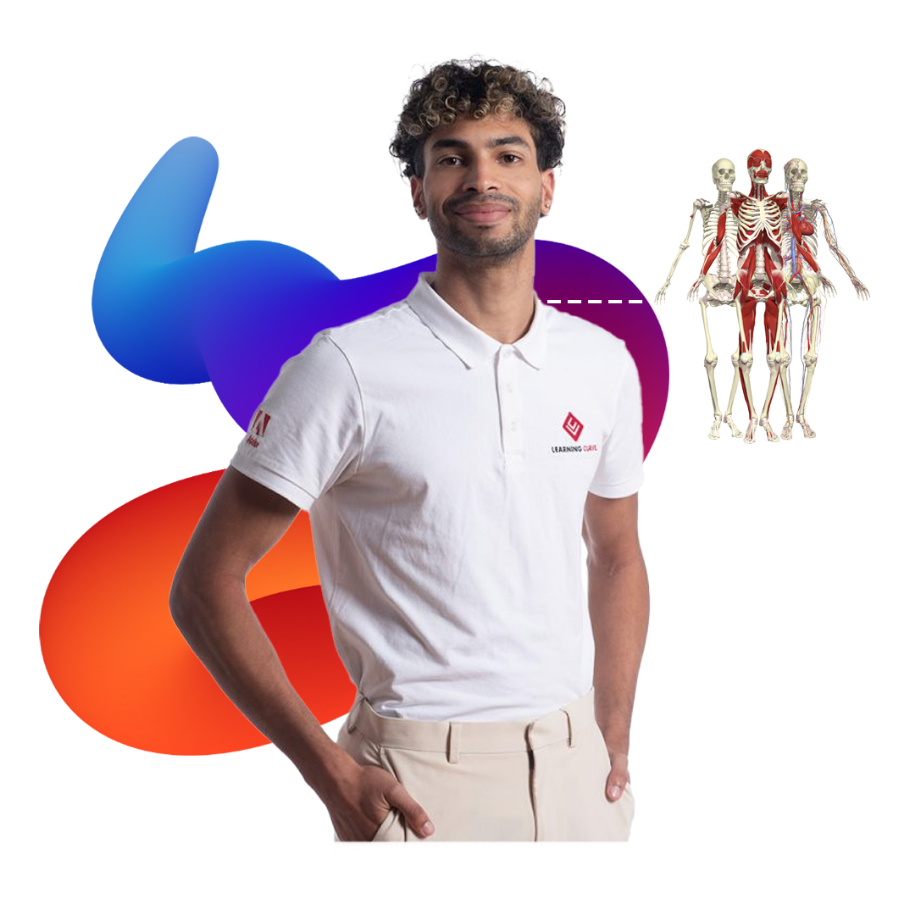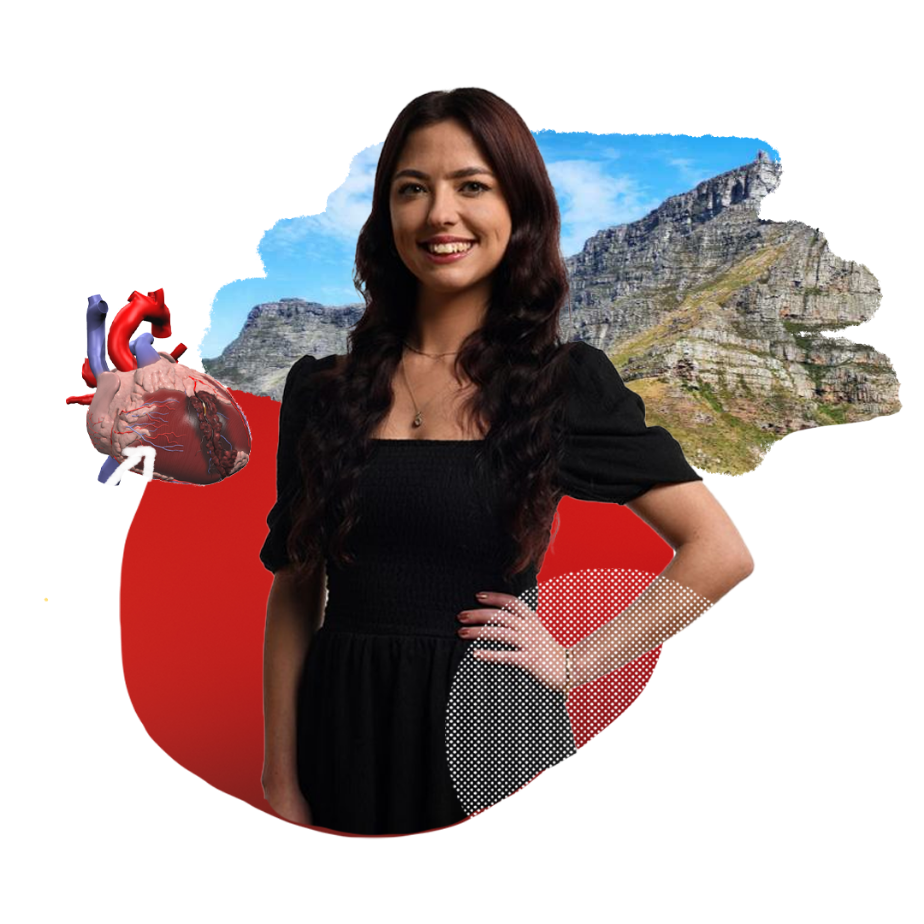In today’s fast-paced work environment, efficiency is key, especially for administrative professionals juggling multiple tasks through automated workflows. Adobe Acrobat Pro is a powerful tool that can transform how you manage documents, making your workflow smoother and more productive through its user-friendly features. From converting files to PDF and creating electronic forms to adding electronic […]
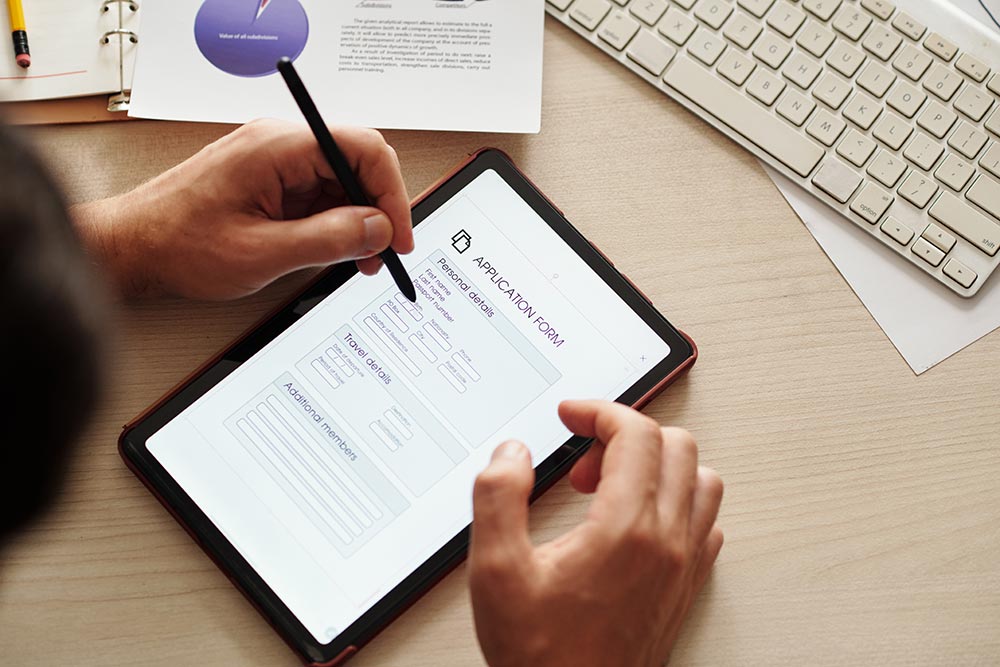
In today’s fast-paced business environment, efficiency is critical, and managing contracts should be a smooth process, especially when it comes to signing contracts digitally. Adobe Sign is a powerful tool designed to simplify and streamline the contract signing process, integrating seamlessly with platforms like Microsoft Office 365 and Salesforce. This article explores the importance of […]

Thanks to generative AI, today’s content creators can push the boundaries of what’s achievable. However, this rapid advancement also brings with it some challenges, especially around AI ethics and the policies needed to keep it in check. One important part of this involves the authenticity and trustworthiness of digital content. Anyone who has seen the […]
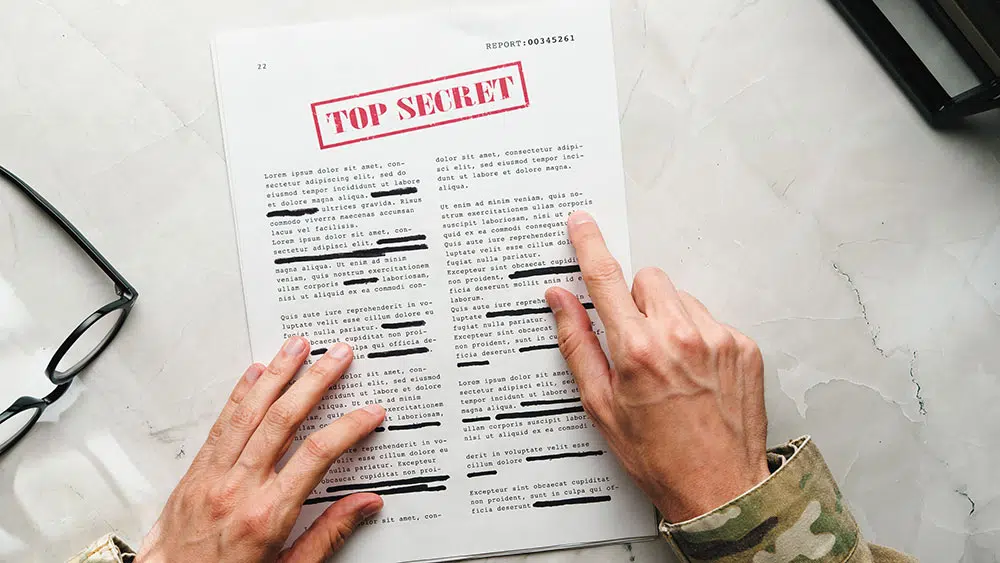
Redaction is crucial in protecting sensitive information within documents, especially in legal and corporate settings. Understanding the importance of proper redaction becomes essential as we navigate the complexities of information sharing. This article explores effective techniques for redacting PDFs using Adobe Acrobat Pro, covering everything from basic tools to advanced features that enhance efficiency. We […]

Are you looking for efficient strategies for archiving your documents using Adobe Acrobat Pro? This guide dives into the best practices for archiving documents in Acrobat Pro, focusing on preparing, organising, and securing your digital files. By following these steps, you’ll ensure your documents are easy to manage and preserve. Key Takeaways Efficient digital archiving […]
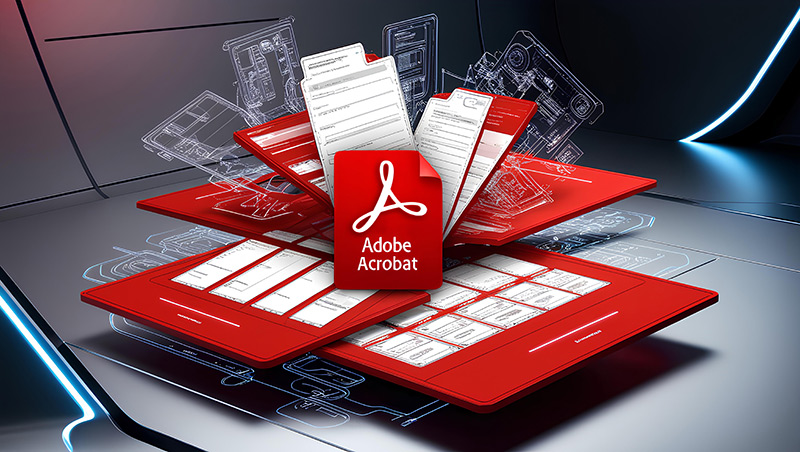
Creating interactive forms with Adobe Acrobat Pro can transform static PDFs into dynamic, fillable documents. This article will teach you how to add interactive elements like text fields, checkboxes, and buttons to your PDFs. By following this guide, you’ll be able to create professional forms that are easy for users to complete and for you […]

Do you need to reduce the file size of your PDFs? Adobe Acrobat Pro offers several powerful tools to help you optimise PDF file sizes. This article will walk you through using the PDF Optimiser, auditing space usage, and applying image compression. Key Takeaways Use the PDF Optimiser in Adobe Acrobat Pro to adjust settings […]

For many years, the most successful students were those who could recall the most information and reproduce those facts in an examination room. Today, assessments are undergoing a profound transformation, driven by the need to prepare students for real-world challenges in an increasingly complex and dynamic career landscape. Traditional assessment methods—standardised tests and rote memorization—are […]

Administrative tasks and enrolment processes can be daunting for educational institutions. Adobe Sign for Education simplifies these by digitising forms and automating workflows. This article explores how Adobe Sign for Education simplifies administration and enrolment, making school operations efficient and paperless. Key Takeaways Adobe Sign for Education significantly streamlines administrative processes, increasing digital student enrolments […]

Are you looking to edit, read, or manage PDFs on the go? Adobe Acrobat Mobile brings the desktop editing experience to your Android device, providing a simple way to work with PDFs anytime, anywhere. Discover how this app can transform your device into a powerful PDF toolkit that is always with you whenever you need […]